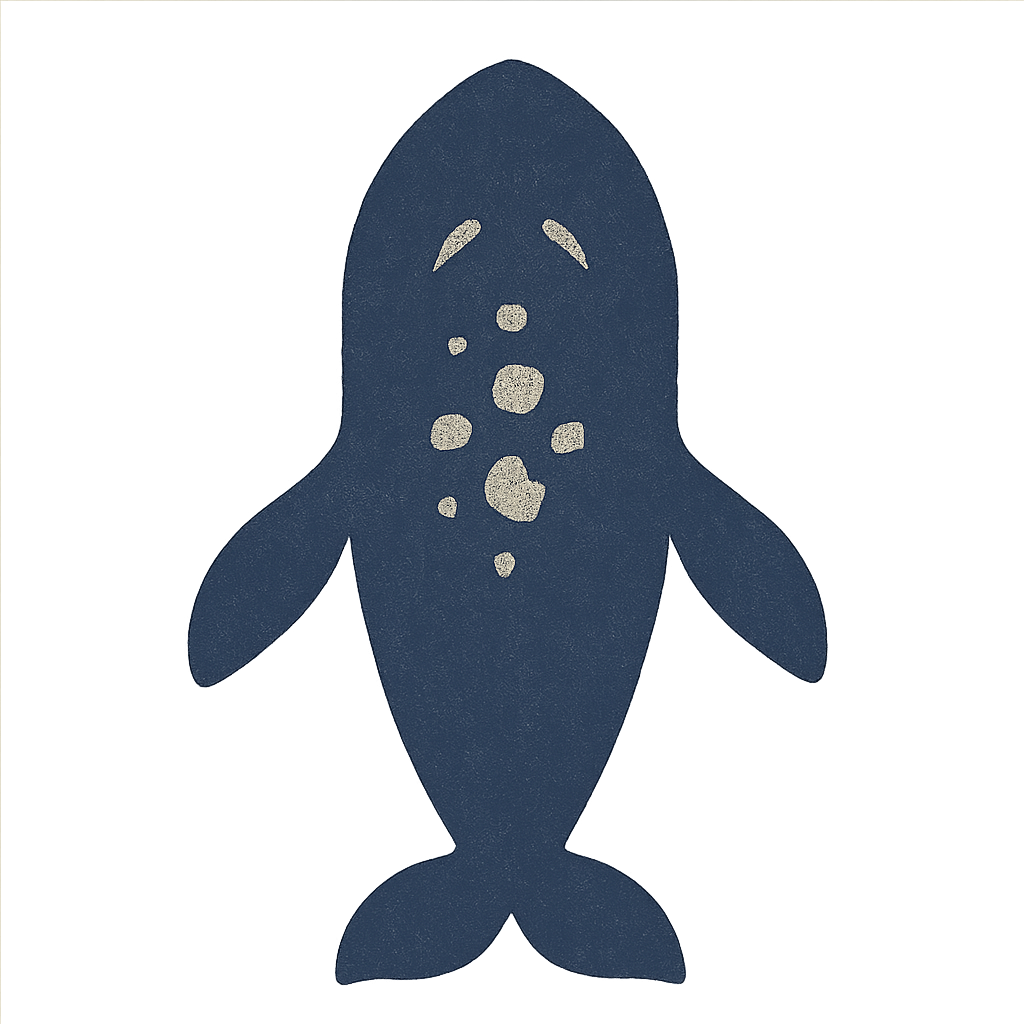1. 원하는 아이콘 찾기
원하는 아이콘을 PNG로 찾는다. 무엇이든 되지만, 저는 여기 추천, 무료라서 안심하고 사용 가능합니다.
저는 제가 그린 그림들을 모아놓은 폴더의 아이콘을 바꿀 예정이므로 다음과 같은 팔레트 아이콘을 택했습니다.

2. 확장자를 PNG에서 ICO로 바꾼다.
폴더의 아이콘으로 쓰려면, 이미지의 확장자가 .ico 여야 합니다. 밑의 사이트를 이용하여, PNG를 ico 확장자로 바꿉니다.
ICO Convert - Create Icons From PNG & JPG Images Online
Step 3. Apply styles( optional ) Click the style you like to apply it to your icon, click it again to deselect it, you can select multiple styles. In Windows 7, you can press "Win + D" to show the desktop, then hold down Ctrl and scroll your mouse wheel to
icoconvert.com
(1) 원하는 파일 선택하여 업로드

(2) ico로 변환 후 다운로드

3. 아이콘 바꾸기
(1) 원하는 폴더 우클릭 > 속성 > 사용자 지정 > 찾아보기
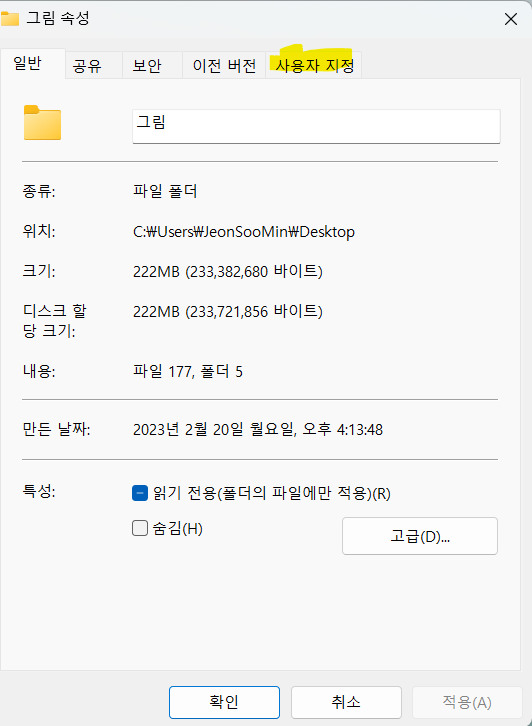


(2) 아까 저장한 ico 파일을 고르면 끝납니다.
(※주의점 : 기본 저장되는 위치인 다운로드에서 파일을 로드할 경우, 다운로드 파일에서 삭제되면 그대로 삭제됩니다!)